
Capsule Wars
A downloadable game for Windows, macOS, and Linux

Capsule Wars is about friendship and fun! Even when you're shooting each other!
Do you want to chill out with your friends and relieve yourself of the competitive burden? Capsule Wars is the answer!
Capsule Wars is a fast and highly mobile Multiplayer FPS game focused on fun and fun only. Enjoy!
If you have any questions, please email me at busy.weasel.games@gmail.com. I would gladly help you.

The game is being released on Early Access for now, so some bugs and errors may occur. If you face any problems, please consider filling out the bug report form by clicking here.
This will be incredibly helpful and will make Capsule Wars a better game.
Current version: 0.2.8-alpha

To play Capsule Wars is fast and easy:
- Download the Capsule Wars.zip file from Itch.io
- Consider supporting us by paying any amount that sounds fair to you
- Extract all the files to the same directory
- Open the Capsule Wars executable file to play
If you are using Linux and is experiencing problems with the audio, please try running the game as a regular user, instead of sudo/super/administrator.

Unfortunately, as we can't afford to have a dedicated server, there are some limitations on hosting a game online. For now, there is nothing we can do about it unless we guide you through the steps needed.
With your support, we may be able to overcome this limitation and make it easy for everyone to host a game. For this to happen, a Steam release will be needed, so you can create Lobbies and host matches to play with your steam friends.
To have fun with your friends playing Capsule Wars, someone must be hosting a match. The game is playable both on a local network or via the Internet.
For security reasons, you should not give your IP Addresses, local or public, to any person you don't know.

- Click the "Host" button
- Insert your username
- Click "Host"
- Done! Give your local IP Address to your friends who will be playing with you, and wait for them to join.

While playing in a local network is pretty straightforward, hosting a game via the Internet is a bit more troublesome. For now, there are three ways to host a game online: 1. Via port-forward; 2. With a device compatible with UPnP; 3. Use a third-party service to host a virtual local network. Check below the steps needed for both methods:
- With a device compatible with UPnP:
While using this method, a security warn may appear. This is expected, as the application will try to access some settings in your router.
- Click the "Host" button
- Insert your username
- Make sure the UPnP button is checked "ON"
- Click the "Host" button
You should be taken to the Lobby in most cases. If you don't, probably your router/modem is either incompatible with UPnP or has it disabled. In this case, try to access your device's settings page and enable UPnP (Universal Plug'n'Play).
- Via port-forward:
If you don't have a device compatible with UPnP, then your only choice is to port forward. Although this procedure changes for each device, the steps below should help you:
- Open your web browser
- Insert your router/modem's IP address into the address bar
- Insert the username and password to access your device's configuration
- Access your port-forward settings. It is usually located in the Advanced or Local Network sections
- Add a new port forward with the following:
- Name: Just an identifier, type anything you want
- Port: Type 23571 in both minimum and max port range fields
- Protocol: Select UDP
- Internal IP Address: Type your local IP Address
- Virtual local network:
Another alternative for hosting a game is using third-party services that simulate a local network over the Internet. Unfortunately, each service works in its own way, making it impossible to make one single tutorial for all of them.
Roughly, here are the steps that you may need to follow to set up a virtual local network:
- Access the website of one service provider (Such as Hamachi, ZeroTier, etc)
- Register and create a new network
- Download the software needed to use on your PC
- Ask your friends to download the clients
- Give your friends your network ID
- You may need to authorize your friend's requests to join the network
- Use your virtual local IP to connect in the game's Lobby (ignore the IPs shown in the Lobby)
With one of these steps, you should be able to host a game with no problems. Have a good game, and thank you for your understanding.

Join a game is fast and easy, but you will need the Public IP Address of your friend that is hosting the game. You should be playing in no time following the steps below:
- Click the "Join" button
- Type your username
- Type your friend's Public IP (if playing online) or Local IP (if playing locally)
- Click "Join"

How much do you like this game? Found it fun to play? Leave a comment and let me know your thoughts, I'd really appreciate it. And if you want to support me to continue making games, and want this game to evolve, consider paying something for this game, any value will help immensely! Thank you.
If you want to know more about Busy Weasel Games and me, consider following me on social media:
| Status | In development |
| Platforms | Windows, macOS, Linux |
| Rating | Rated 4.0 out of 5 stars (6 total ratings) |
| Author | Busy Weasel Games |
| Genre | Shooter |
| Made with | Blender, Godot |
| Tags | 3D, Casual, First-Person, Funny, Multiplayer |
| Average session | About a half-hour |
| Languages | English, Portuguese (Brazil) |
| Inputs | Keyboard, Mouse |
| Accessibility | Configurable controls |
| Multiplayer | Local multiplayer, Ad-hoc networked multiplayer |
| Player count | 1 - 5 |
Download
Click download now to get access to the following files:
Development log
- Release: Update 0.2.8 (Optimization patch)Nov 03, 2022
- Release: Update 0.2.6 (New map!)Jun 26, 2022
- New Map SnippetDec 18, 2021
- New version coming!Oct 31, 2021




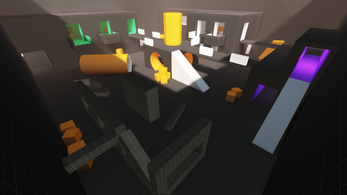
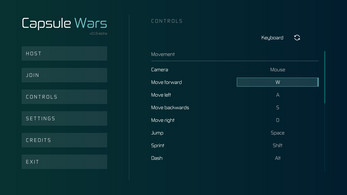

Comments
Log in with itch.io to leave a comment.
This game is straight fire!!!
I really like it's simplicity, it's a lot of fun!
Thanks a lot Bobby! Good to know people find it fun
if it is dead, are you ever planning on releasing the source code? I would love to see how it was made.
Hi @cado10, unfortunately, I'm not working on the game anymore.
You can take a look at the source code for the first version here:
https://github.com/lucassene/CapsuleWars
Thanks!
will you ever work on this game again or is it dead?
Hi I wanna talk to you in Prive here is my Discord pls add me: !Dani
I love this game!
FOR FREE!!!!!!!!
THANKS
I get this error when running the game:
Error: Couldn't load project data at path ".". Is the .pck file missing?
If you've renamed the executable, the associated .pck file should also be renamed to match the executable's name (without the extension).
Both files are in the same directory, still idk why its like this. I use linux btw. Please fix this issue as soon as possible.
Thanks for playing Capsule Wars!
I couldn't replicate the issue on my end, but nevertheless, I did a new build for Linux, redoing all my steps. Please try the new Linux executable and let me know if you still have issues.
You can join the Discord server or email me at busy.weasel.games@gmail.com for more questions. For bugs, please fill out the bug report form here.
Furthermore, I'd love to receive some feedback from you, it would help the game immensely!
Cheers,
Thank you! Everything works fine , no errors. This game super fun! Thank you soo much!
That's great to hear! I'm happy to see you are enjoying the game. Please, consider making a review or a donation of any value to help the project continue development.
Cheers!
I have a question,
My buddies and I want to play together but we need some clarification.
Can we connect if we are on a VPN and/or a Proxy? Because we are having some trouble and can't really connect.
Any advice would be helpful!
We are also playing in the local mode.
Thanks for playing the game!
The game should connect normally when using a VPN, the only thing is that you need to ignore the IPs shown in-game, and use the IP shown in your VPN settings/admin. Being your virtual local IP, if playing locally (everyone needs to be under the same VPN), or virtual public IP (never tested this way yet though).
If you have any more questions, I'd gladly help you and your friends, just send an email to busy.weasel.games@gmail.com
Cheers!
Thanks for the clarification! We all appreciate your help.
Hope you have a nice day,
Havoc
Excuse me, but I am having problems opening the Mac.zip and running it .
Please help.
The problem is, when i try to run it, it gives me a safety error, and i can't play.
Thank you for your comment! Would you please send me an email at busy.weasel.games@gmail.com with more details and a print of the error? I'd gladly help you solve this issue.
Cheers!
I was able to figure it out. Thanks for the reply though...
That's great to hear! Would you mind sharing your solution with me, please? You can reply here or send me an email at busy.weasel.games@gmail.com.
Cheers!
No worries. Just sent you an email.
i'd call this bean wars
game not work on mac os please fix that :(
I'm sorry to hear that you're having problems with Capsule Wars. Please send an email to busy.weasel.games@gmail.com with more information on your OS so I could help you. Cheers!
VAI BRASIL! ainda não joguei o jogo, mas sei que deve tar incrível, porque o desenvolvedor dele é foda bagarai, então parabéns aos envolvidos.
Great game bro! You rock!
I had a blast playing this with friends!
11/10 would shoot Flames in the back again <3
Thanks for your comment!
nice game
Thanks for your comment! It's nice to hear that you've liked it.
Cheers!
Ok I really like this game BUT .... Capsule Wars more like BEAN WARS am I right.
Thanks for being the first to comment!
Haha indeed, they're looking more like beans than capsules right now, but this will change when skins arrive in the game.
Did you play the game with your friends? Please, tell me how it was.
Cheers!
I personally I'm not a gamer so I can not criticize so much. The modeling is better what I'd ever do.The transition to the sprinting animation is a little janky. The game play I can not say because I don't have friends, Sorry to let you down about your question, but I'll try to shed some light on your game.
Cheers !
No problems at all! Your feedback was already extremely valuable.
Cheers!